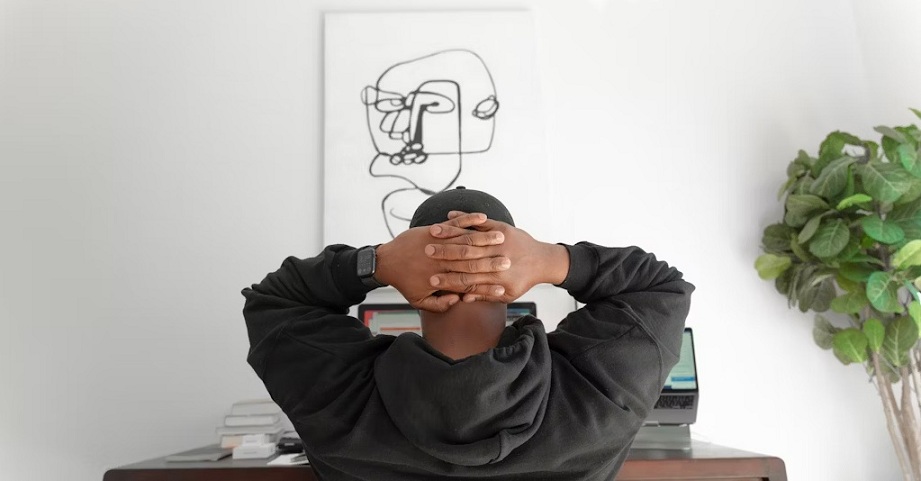Freelancers are no longer just a backup plan for businesses. They’ve become a core part of strategy. An Entrepreneur report shows a 260% increase in U.S. businesses hiring freelancers between 2022 and 2024. That shift means more opportunities for independent professionals but also more competition.
While freelancing offers flexibility and growth, success depends on how well you manage the business side of things. From creating a freelance proposal to handling client communication, deadlines, finances, and time management, nothing can be left to chance. The right tools make a huge difference in staying ahead, landing better clients, and actually enjoying the freedom freelancing promises.
Let’s walk through five software solutions every freelancer should seriously consider to grow their business.
1. Freelance Proposal Software
Freelancing platforms make it easy to find projects, but they also create a crowded marketplace. The best freelancers often secure the most lucrative clients, while others struggle to stand out. In fact, around 32% of freelance talent platforms face difficulties attracting new clients, as cited by a Forbes report. That’s why having a strong proposal process outside of crowded job boards is essential.
According to Moxie, proposal software helps freelancers put together clear, professional pitches without reinventing the wheel every time. Instead of cobbling together a PDF in Word, you can create reusable templates that showcase your skills and expertise. Many tools even track when a client opens your proposal, so you know when to follow up.
The bigger point is that proposals are often the first impression. A messy or generic pitch can cost you the project, no matter how talented you are. A polished, customized proposal signals professionalism and sets the tone for the relationship.
2. Project Management Tools
Landing the client is step one. Delivering the work without losing track is step two. Freelancers usually manage several projects at the same time, each with different timelines and tasks. Without structure, it’s easy to forget details, miss milestones, or feel completely overwhelmed.
Project management software helps bring order to the chaos. It allows you to break projects into smaller tasks, set deadlines, and keep everything in one place. You don’t need to manage sticky notes, email chains, and spreadsheets all at once.
Even if you work alone, these tools are useful for prioritizing your week and spotting bottlenecks before they derail progress. For freelancers who collaborate with subcontractors or clients, project management systems create a shared space where everyone stays updated.
Think of it as your personal command center. It keeps you accountable, helps you deliver consistently, and shows clients you’re organized- qualities that often lead to repeat business.
3. Accounting and Invoicing Software
Accounting and invoicing software takes much of the stress out of managing money. It helps you create professional invoices, track payments, and keep expenses organized so you’re not scrambling during tax season. You can also stay on top of cash flow, making it easier to see whether you’re truly profitable or just busy.
This support is crucial because taxes often catch new freelancers off guard. In a traditional job, employers automatically deduct income tax, Social Security, and Medicare. As a freelancer, you handle it all yourself.
If you earn $400 or more from a single client in a year, the IRS considers you self-employed, essentially a business owner. Along with regular income tax, you also owe a 15.3% self-employment tax for Social Security and Medicare. Retirement contributions like IRAs add another layer of responsibility.
The point isn’t just about compliance. It’s about peace of mind. With software handling the numbers, you can spend less time buried in spreadsheets and more time on billable work.
4. Communication and Collaboration Tools
Strong communication is the backbone of freelancing. Clear updates and quick responses keep projects moving, while miscommunication leads to delays and frustration. Email alone often isn’t enough, especially when clients or teammates are spread across time zones.
Research from Harvard Business School found that losing just one hour of overlap in schedules reduced synchronous communication by 11 percent. This included real-time interactions like calls or video meetings.
That one-hour gap also meant a 19 percent reduction in real-time opportunities to connect during the workday. For freelancers, this matters a lot. Creative or collaborative projects can stall if you’re relying only on overlapping hours to hash things out.
This is where dedicated communication tools shine. Real-time platforms support instant chats and quick calls. On the other hand, asynchronous tools like shared channels or project spaces allow you to leave updates that others can review when they’re available. By balancing both, freelancers can stay responsive without being chained to their inbox or waiting endlessly for the next meeting.
5. Time Tracking and Productivity Tools
Freelancing gives you flexibility, but flexibility can quickly slide into chaos without structure. This matters even more today because more Americans than ever are juggling side hustles alongside full-time jobs.
A Fortune report shows that 44% of Americans now have a side income, up 13% from just two years ago. With so many people splitting attention between multiple responsibilities, time management isn’t optional but essential.
Time tracking software provides an honest picture of where your hours are going. Many freelancers underestimate how long tasks take. You might think you spent three hours on a design project when it was actually closer to five. Those missing hours add up, eating into profit margins and skewing your rates.
With tracking tools, you log exactly how much time goes into each project. This data helps in two ways:
- If you bill hourly, you can show clients accurate records.
- If you charge flat rates, you’ll know whether the project was worth it financially.
FAQs
What should freelancers include in a proposal?
A strong proposal outlines the client’s problem, your solution, deliverables, timeline, and pricing. Adding case studies or testimonials builds trust. Keep it professional yet clear, as clients want to quickly see how you’ll solve their problem and why you’re the best fit.
What’s the best way to balance synchronous and asynchronous communication?
Start by setting expectations with clients. Use synchronous methods like calls for brainstorming or urgent issues, and asynchronous channels for updates or progress reports. This balance minimizes delays while respecting different time zones and work styles.
Should freelancers separate personal and business finances?
Absolutely. Mixing accounts makes taxes messy and complicates financial tracking. Opening a separate bank account for freelance income and expenses provides clarity. It also helps you see whether your business is actually profitable, rather than just covering personal costs.
Overall, freelancers are playing a bigger role in the economy than ever before, but growth brings challenges. Competition is fierce, expectations are higher, and managing the business side of freelancing is just as important as the creative or technical work itself.
The five software solutions we’ve looked at have the ability to cover the foundations. They help you land clients, stay organized, keep finances in order, communicate clearly, and make the most of your time. You don’t have to adopt them all at once. Begin with the one that solves your most pressing challenge.